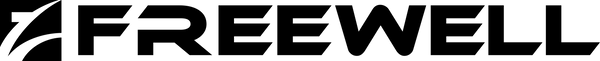iPhone 16 vs iPhone 16 Pro: The Ultimate Camera Comparison Guide
Apple’s iPhone 16 series is finally here, and while both the base and Pro models feature similar designs, it’s the camera upgrades that truly differentiate them. Whether you're a mobile photography enthusiast, a content creator, or just someone who wants stunning vacation photos, understanding the camera features on both the iPhone 16 and iPhone 16 Pro is essential.
In this guide, we’ll dive into every new camera function, test results, and performance differences based on real-world usage—so you can decide which iPhone is truly right for you.
iPhone 16 & iPhone 16 Pro New Features
Both models introduce a powerful Camera Control button, allowing users to assign custom functions like exposure or tone adjustments. The iPhone 16 Pro brings exclusive support for Apple Log video and ProRAW photo format, offering more editing headroom for professionals.
Additionally, voice isolation for cleaner audio, macro mode on the base model, and new tone/undertone filters create a more customizable photography experience across the board.

iPhone 16 Tones Explained
Tones let users manually control the black point and shadow depth in images. If you've ever felt Apple’s HDR makes shadows too bright, this is your fix. By adjusting tones, you can achieve either high-contrast moody looks or softer cinematic visuals—similar to Wes Anderson-style shots.
This feature is available on both models, offering new creative control without third-party apps.

iPhone 16 & iPhone 16 Pro Undertones Explained
Undertones work like adjustable filters that impact skin tones and overall image warmth or coolness. They operate identically on both phones and allow users to fine-tune image aesthetics without over-editing later. It's Apple's way of putting more stylistic responsibility into the hands of users.

iPhone 16 & iPhone 16 Pro Photo Styles
Photo Styles must be set in the Camera settings menu, not the camera app itself. You’ll choose from four preset looks and see how they impact your photos. Once selected, these styles become your default shooting mode. It’s a hidden gem that enhances image personalization.

Camera Control Tested on iPhone 16 & iPhone 16 Pro
The new Camera Control button appears on both the iPhone 16 and iPhone 16 Pro. It functions like a DSLR shortcut button—letting you toggle between different settings like exposure or zoom. In theory, it should streamline the photo-taking process. In practice, it’s a bit more complex.
iPhone 16 & iPhone 16 Pro Camera Control Problems
Unfortunately, the button isn’t perfectly intuitive. Some users, especially with dry skin or in colder climates, report that the touch sensor doesn’t always register input. This inconsistency affects both models, and it may hinder performance in real-world conditions.

Camera Control Button Deep Dive
The button combines physical and touch controls. A double-tap slides you between preset functions (exposure, depth, zoom, etc.). Press and hold starts video recording. It’s a smart idea—but it feels like it was built without enough feedback from pro users.

Camera Control Customization Problem
A major limitation: you can’t fully customize which functions are included or how they’re ordered. Want to change tone quickly but have to scroll past filters and zoom first? That’s the current reality. Power users will find this frustrating, especially with no manual ISO or shutter speed access.
iPhone 16 & iPhone 16 Pro Raw Photography
The iPhone 16 Pro supports Apple ProRAW, which gives professionals massive flexibility in editing thanks to uncompressed image data. The base model, however, uses HEIF Max—still great for social media and light edits, but less powerful for in-depth post-processing.

iPhone 16 vs iPhone 16 Pro Photography Comparison
During daytime, both phones perform nearly identically. The iPhone 16 Pro has a slightly better sensor that captures more depth and low-light detail, but in average lighting, even trained eyes would struggle to tell the difference. That changes when it comes to people and dynamic range—where the Pro model shines with more nuanced lighting and background separation.

iPhone 16 vs iPhone 16 Pro Portrait Mode Test
Both phones produce excellent portraits with solid subject isolation. However, only the Pro model offers a native 5x telephoto lens, which delivers a full-frame portrait effect with natural background blur. In challenging lighting, the Pro model also produces more lifelike facial tones.

iPhone 16 & iPhone 16 Pro New Macro Mode
Macro photography is no longer exclusive to the Pro model. The iPhone 16 now supports it, allowing closer focusing for shots of insects, flowers, and textures. While most people ignore macro, creators will find it opens the door to more artistic possibilities.

Check out the iPhone Lens & Filters Lineup for accessories to elevate your macro work.
iPhone 16 Pro Needs This Feature
One area where the iPhone 16 Pro falls short: it doesn’t offer a manual toggle for its 5x telephoto lens. Instead, it relies on automatic switching, which can misfire when the scene is complex. A simple manual control would fix this and enhance usability for power users.

iPhone 16 Pro Cinematic Video Test & Apple Log
Apple Log is a Pro-exclusive feature that makes a huge difference. It allows filming in a flat color profile—perfect for post-production grading. When paired with tools like the iPhone Anamorphic Lens, iPhone SSD Hub, and iPhone Case for Filmmakers, creators can capture truly cinematic content on a phone.

iPhone 16 vs iPhone 16 Pro Zoom Comparison
The iPhone 16 Pro wins in zoom performance. Its 5x optical zoom captures clean, sharp images at distance, while the base model relies on digital zoom, which introduces artifacts and noise—especially in detailed scenes like clocks or buildings.


iPhone 16 Pro 4K 120 FPS Slow Motion
Only the Pro model offers 4K at 120 FPS slow motion. The base iPhone 16 maxes out at 4K 60 FPS. If slow motion is part of your content creation toolkit, the Pro offers greater flexibility and smoothness, even in fast-moving scenes.
iPhone 16 vs iPhone 16 Pro Voice Isolation Microphones
Both models now support Apple’s AI-driven voice isolation, which significantly improves clarity during video recordings. Unlike other phones that sound robotic, the iPhone’s processing enhances your voice while eliminating ambient noise, making audio sound more vibrant and organic.
iPhone 16 Cool Feature
When switching phones, settings from third-party apps like the Blackmagic Camera App are now automatically transferred. This includes custom white balance, LUTs, and even old footage. It’s a small feature, but one that saves a lot of setup time for mobile filmmakers.

Conclusion
The iPhone 16 and iPhone 16 Pro both deliver top-tier camera experiences—but they cater to different users. If you want next-level manual control, Apple Log, and ProRAW, the Pro is worth the investment. However, the base iPhone 16 now includes so many pro-level tools that it may be the smarter choice for everyday creators.

FAQs
1. Can both iPhones shoot macro photos?
Yes, both models now support macro mode, allowing close-up photography without additional lenses.
2. Is Apple Log video worth the Pro upgrade?
If you color grade your footage or want the most cinematic video possible, absolutely yes.
3. Are tones and undertones adjustable on both models?
Yes, tone and undertone filters work identically across iPhone 16 and iPhone 16 Pro.
4. What accessories are best for iPhone 16 Pro cinematography?
We recommend the iPhone Anamorphic Lens, iPhone SSD Hub, and iPhone Case for Filmmakers for serious mobile filmmakers.

5. Can I use the Camera Control button in manual mode?
Currently, it only works in auto mode. Manual controls like ISO and shutter speed aren't supported yet via this button.
Content Credit: Steven Divish